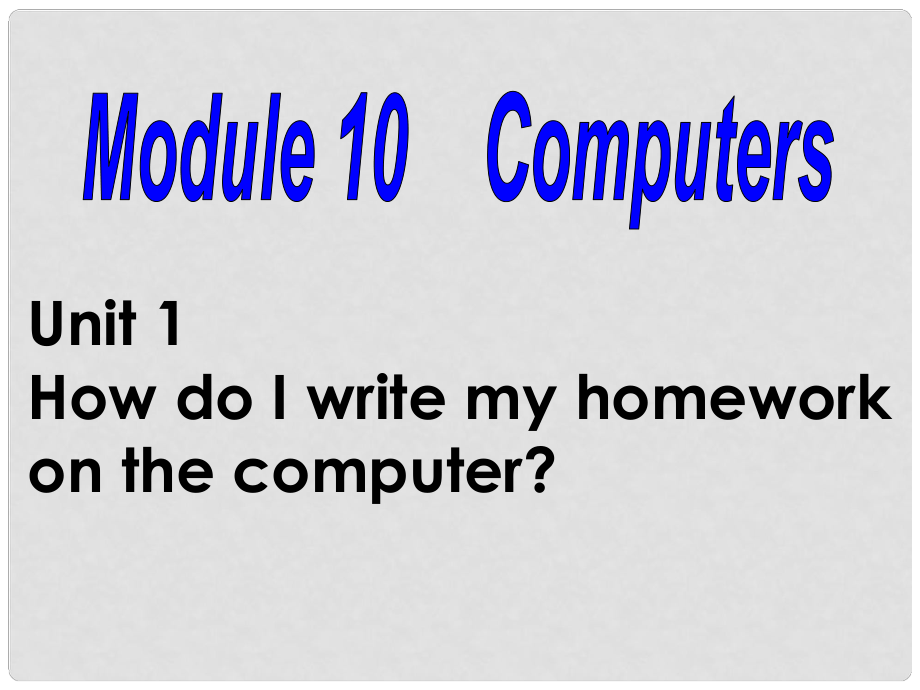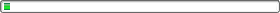《七年級(jí)英語上:Module 10 Unit 1 How do I write my homework on the computer課件1(外研版)》由會(huì)員分享��,可在線閱讀��,更多相關(guān)《七年級(jí)英語上:Module 10 Unit 1 How do I write my homework on the computer課件1(外研版)(10頁(yè)珍藏版)》請(qǐng)?jiān)谘b配圖網(wǎng)上搜索�����。
1���、Unit 1 How do I write my homework on the computer?Students Computer6557monitorprintercomputerkeyboardmouse12345QuestionAnswerWhen do you use a computer?What do you usually do on your comupter?Write your homework.Print your document.Open a new document.Save the document.1234Number the instructions in
2�����、 the corret order.click open print save use writeclick new document1 open 2 use 3 write4 save 5 printa new documentthe mouse / keyboardyour homeworkthe documentit / the documentWrite the words they go withRead the dialogue carefully with the following questions.1.How do you open a new document? Use
3����、the mouse and click new document.2. Where do you write your homework? Use the keyboard and write it in the new document.3. How do you save the document? Click save.4.Where do you write its name? Write it in a box.5.What do you do next? Click save again.6.How do you print it? Click print and OK. Ques
4��、tion AnswerHow do you write your homework on the computer?First:Second:Third:Next:Finally:Computer, computer, computer,Computer is magical and wonderful.Keyboard, keyboard, keyboard,Keyboard can write things.Mouse, mouse, mouse,Mouse can click things.Printer, printer, printer,Printer can print documents.Computer, computer, computer,We all like computer.Homework:I want to write an ad (廣告廣告) on the computer, but I dont know how to write, please tell me. Thank you. My e-mail address:
 七年級(jí)英語上:Module 10 Unit 1 How do I write my homework on the computer課件1(外研版)
七年級(jí)英語上:Module 10 Unit 1 How do I write my homework on the computer課件1(外研版)